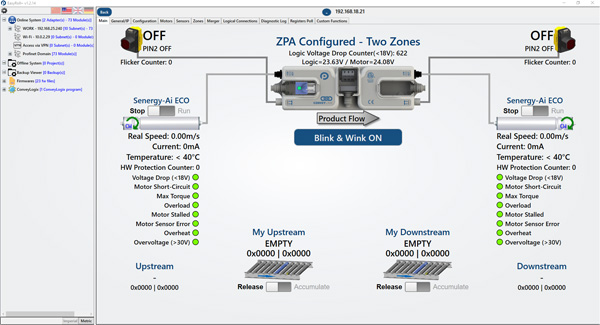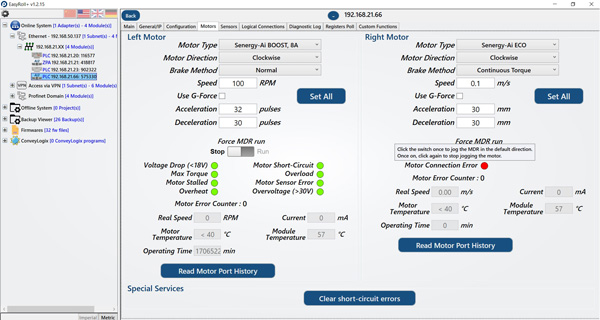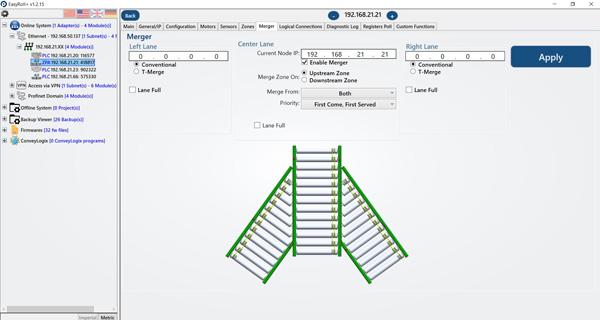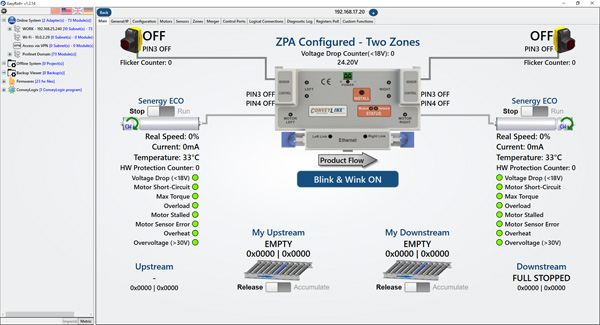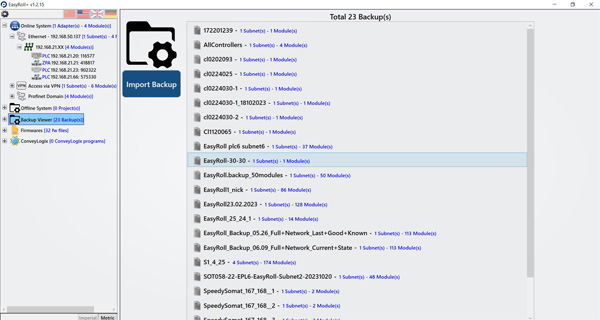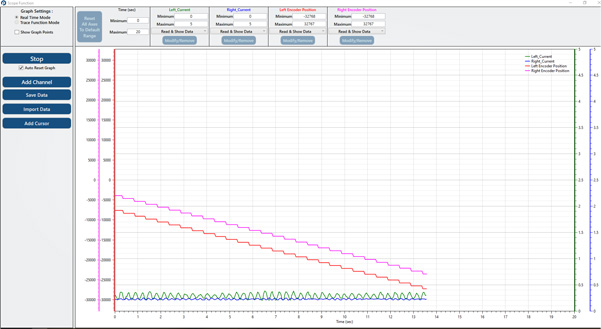EasyRoll+ Software

Advanced Drive Control with Offline Configuration
EasyRoll+ is our enhanced and updated version of EasyRoll that provides all of the functionality of EasyRoll as well as new features such as offline configuration of networks and the capture of historic data for troubleshooting. Quickly commission your system with a point and click of the mouse. Enable great features using a checkbox or pull down menu only found in the ConveyLinx series of PULSEROLLER controls.
EasyRoll+ now includes ConveyStop functionality
.png)
- EasyRoll+ is required for configuration af all 48V based ConveyLinx-Ai2/Ai3 and RaptorLinx-Ai controllers
- Provides all basic functionality of EasyRoll
- Configure your networks offline and simply download at site
.png)
- Backup Analyzer Tool for network and configuration troubleshooting
- Use built tracing to capture data over time for troubleshooting and trending analysis
EasyRoll+ provides the same functionality and familiar intuitive layout as traditional EasyRoll. EasyRoll+ still provides the same online configuration and diagnostic tools when you are connected to your live system as you have come to rely on with traditional EasyRoll.
- Quickly configure and diagnose
- Global or individual adjustments
- Simple point and click system commissioning
- Create offline networks of controllers and save as a backup for onsite restore
- Multiple Language Support
- Switch between Metric and Imperial Units
- Manage Firmware and Backup versions
- Discover multiple networks on multiple adapters
- Timestamped Diagnostic Log
- View physical topology of individual networks
Compatible Controls
- ConveyLinx-ERSC Family
- ConveyLinx-Ai Family including 48V Models
- ConveyLinx-IO
- RaptorLinx-Ai-ST
Discover all networks over multiple PC adapters and view topology
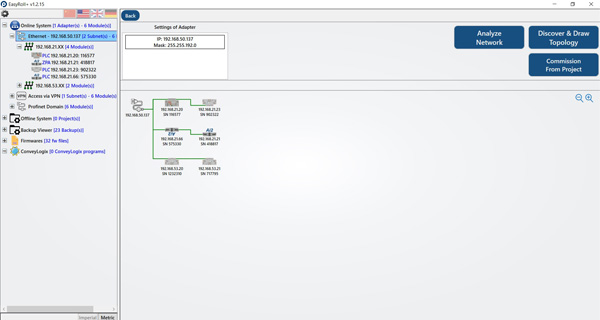
View Diagnostic Log History and configure your own custom data traces
.jpg)