ConveyLinx Training Classes
Save Days or Weeks of Commissioning Time - Sign Up Today
What to Expect
- Typically each session is about 3 hours but can be expanded if needed.
- Conference room setting with portable demo equipment used for illustration
- Laptops are not required, but they are welcome.
- Classroom Environment and Hands-On Demonstrations
- Complete all course in a day if needed.Basic PLC and Conveylogix training available at no cost!
- Complimentary jump drive with all documentation and software covered.
- We prefer a classroom of 6 or less, but can work with you.
Basic ConveyLinx Course

- Connect devices to ERSC
- Determine power supply requirements
- Auto-Configure modules for Out of the Box operation
- Perform module Auto-Replacement
- Discover modules on a network and changing IP addresses
- Modify Control Port for hard-wired wake up and accumulate functions
- Change motor speeds, accel/decel, braking and speed control method
- Monitor motor performance
- Fine tune ZPA zone functionality
- Modify inter-module connections and extension zones
Basic ConveyLinx-Ai2 Course
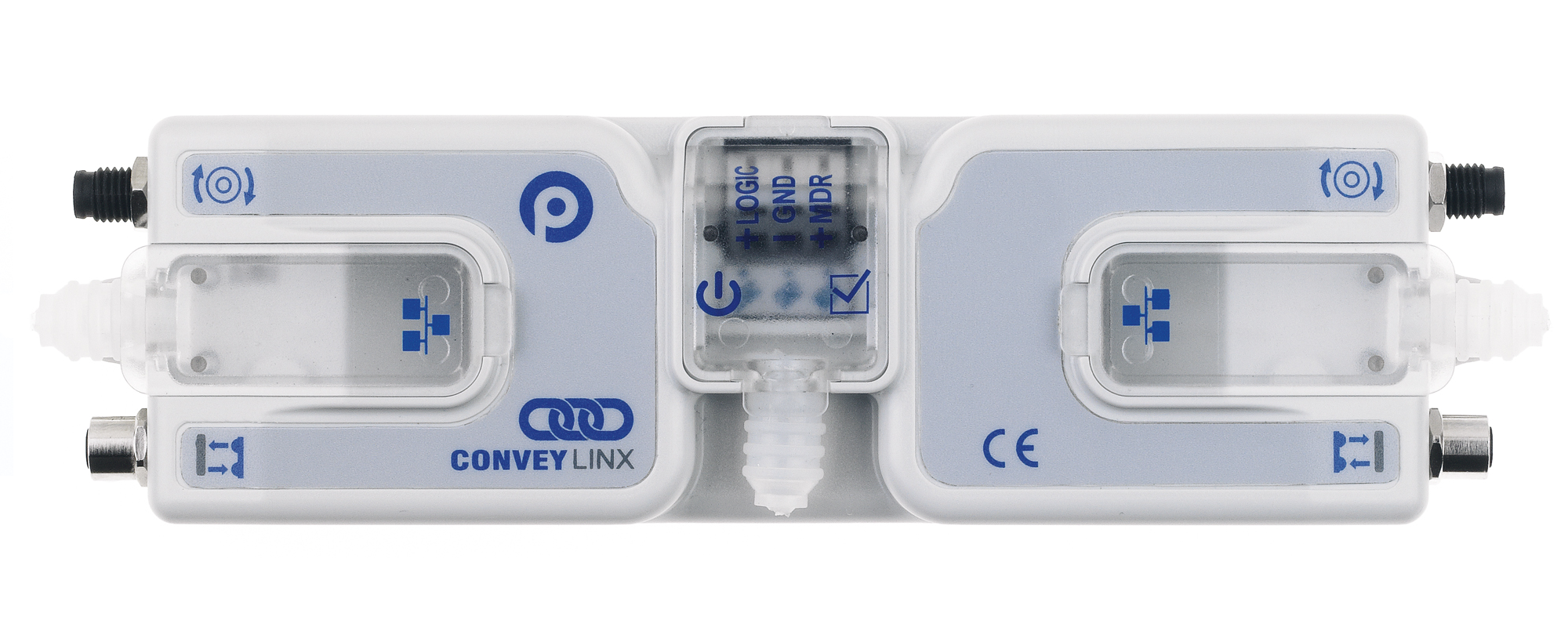
- Overview of Ai motor technology
- Connect devices to Ai2
- Determine power supply requirements and Isolated power connections
- Auto-Configure modules for Out of the Box operation
- Perform module Auto-Replacement
- Discover modules on a network and changing IP addresses
- Modify Sensor Port’s and Auxillary I/O for hard-wired wake up and accumulate functions
- Change motor speeds, accel/decel, brake method and speed control method
- Monitor motor performance
- Fine tune ZPA zone functionality
- Modify inter-module connections and extension zones
PLC Integration - Rockwell Automation

- Importance of ConveyLinx Connections
- Ethernet subnets and how to apply wisely
- Connecting to Rockwell PLCs
- Creating a Generic Ethernet I/P Connection
- Programming example with Generic connected ERSC
- Install a ConveyLinx EDS file
- Establish a connection to an ERSC module
- Select the proper connection type for your application
- Programming example using EDS file structure
- Install ConveyLinx Add On Instructions (AOIs)
- Programming example using AOIs
PLC Integration - Siemens TIA Portal

- Importance of ConveyLinx Connections
- Ethernet subnets and how to apply wisely
- Connecting to Siemens PLC Documentation
- Differences between GSDML module files
- Install GSDML files into TIA Portal environment
- Install and use Ai2 User Data Type (UDT) option
- Establish a connection to a ConveyLinx module
- Select the proper connection type for your application
- Programming example using UDT file structure
- Utilize TIA Portal Topology method for auto configuration
- Utilize Topology for module replacement with PLC
ConveyLogix Programming
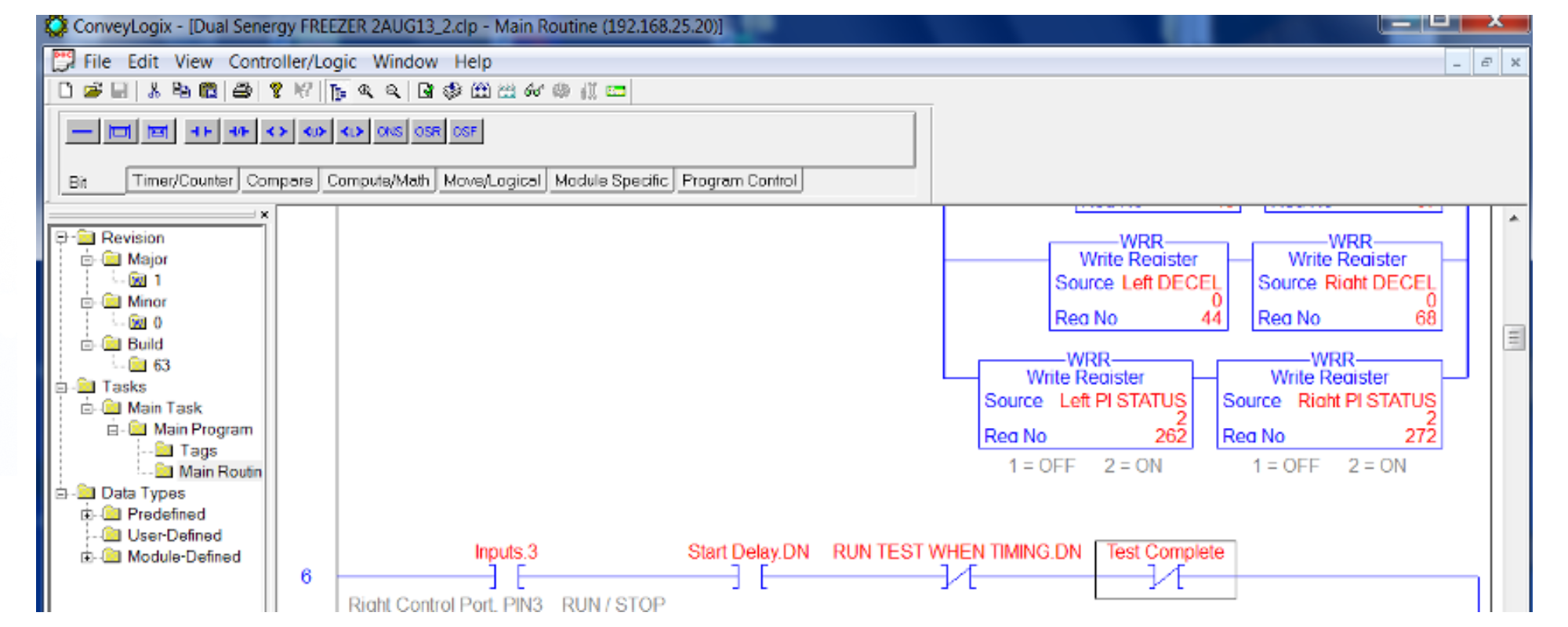
- ConveyLogix software environment
- Available instructions
- Built-in Controller tags
- Simple example for reading sensors and running motors
- Special instructions and when to use them
- Servo moves and pulse counting
- Upstream/downstream status connections
- Produce and consume tags and optional built-in structures
- Built in ZPA tracking capabilities
- Review of programming example to control a sorting transfer