Frequent Encounters with ConveyLinx
I recently sat down with our support/engineering team to discuss frequent encounters with customers using ConveyLinx. Let me start by saying the most important thing when commissioning a ConveyLinx system is the initial configuration. As most of you know, the Auto-Configuration starts the process of creating a linear Zero Pressure system. This single press of the “Install” button starts the process that assigns addresses, sensor types, motor direction and creates the connections from zone to zone throughout the entire conveyor system. Below is a list of reasons why the Auto-Configuration is important:
- The most obvious reason is if it’s not properly configured then the ZPA function will not work.
- Another reason is if not performed the Auto Replacement Procedure will not work.
- In fact here are a few more reasons that will cause Auto Replacement Procedure to not work:
- Changing IP’s manually without using the Auto-Configuration process explained above.
- Adding /Removing modules from a system, but not doing the Auto-Configuration again after the addition or removal of a module.
- Leftover connections during the initial integration or during maintaining the system can have a negative effect.
- Auto-Configure is the only way to configure a module into a single zone module or changing the default flow of “left to right” to “right to left”.
Note: Our support team has internal tools to determine the root cause of connection issues and many times can fix your issue without having to re-commission which would restore defaults on a system.
Below are a few more common support calls we receive:
- Restoring from an old backup file?
- Make sure that you do not perform a “Partial Restore” as the configuration ID’s would differ creating future issues for the module replacement procedure.
- For partial restore, only use backup files that were created after the last auto-configuration to ensure network I.D. compatibility.
- When a load exits off the last zone does next box delay?
- On the main screen you can select “Disable Arrival Jam Reset Delay” and “Disable Arrival Time Out” on the very last zone of your conveyor system.
- Connect a “Lane Full PE” on the last zone of your conveyor system. This will provide the confirmation for discharged boxes and prevent delay between discharged boxes.
- Have you ever wanted to change the Default IP address range?
- Open the advanced utility and select the “Network Services” tab.
- Determine the first module of the system by either taking the card off and noting the serial number on the back, or you can disconnect all modules except the most upstream module.
- Then select “Discover” and find the first module on the system.
- Double click the module and change the xxx.xxx.xxx.20 to your desire IP range
- Once that’s completed make sure to perform the “Auto-Configuration” process again.
If you have questions or would like to see a specific Pat's Corner let us know at support@pulseroller.com, by phone at 800-764-63569, or you can find me on Google+ to discuss.