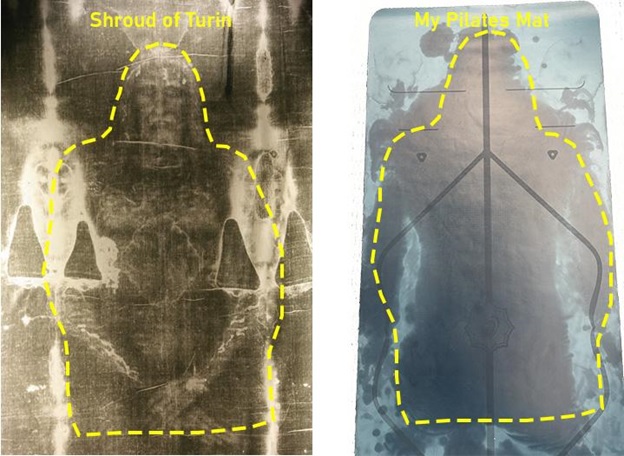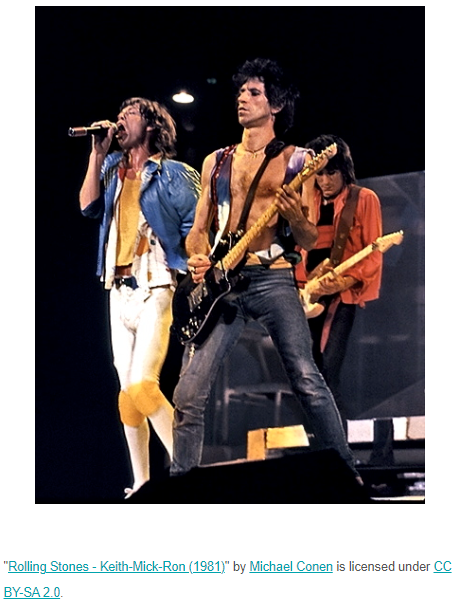Pat's Technical Corner
Recent News
- When and Why You Should Consider a 48V Motorized Drive Roller
- Promat 2025 | Pulseroller MDR Technology
- Introducing the Senergy-Ai-48: Unleash Next-Level Performance in Material Handling
- Power Up Your Automation with a Pulse Geared Drive from Pulseroller
- Experience Unmatched Power with the NEW Senergy-Ai-48 Motorized Drive Roller
Recent Pat's Corner
- From a Card Table to a Global Brand: Celebrating 25 Years of Innovation
- Hot Mat Pilates and The Shroud of Turin
- Milestones. Or, How Pulseroller Hit 1 Million ConveyLinx Sold While I Chased My Next Left-Handed Guitar
- Safety Integrity Level, ConveyStop, and Acronym Soup
- The Shape of Things to Come
Recent Press Releases
- See You At The Assembly Show - FREE REGISTRATION COMPLIMENTS OF PULSEROLLER!
- PULSEROLLER® Spotlighting Low Cost 24V DC Motor Drive for Motion Control at Assembly 2020
- PULSEROLLER® Names New Director of Business Development
- PULSEROLLER at Promat 2019
- Visit PULSEROLLER at Logis-Tech Tokyo 2018