ConveyLinx Faults Explained
Hello all and welcome to another Pat’s Corner. Some users have wondered the meaning or why a particular fault may happen in ConveyLinx. Well, if that is you or you’re just curious please read on. This Pat’s Corner is an attempt to try and clear up any unknown faults and why or when they may happen.
Enjoy:
-
Motor Connector Error: Means that there is no motor attached to the configured port of the ConveyLinx Card.
-
Voltage Drop: This error becomes active when the power supply voltage drops below 18VDC. This error will auto clear itself once the Voltage gets back to 21VDC or above.
-
Short Circuit: A short circuit occurs when there is contact across any two motor phases. The only way to clear this error is through EasyRoll, a PLC, or a power cycle. In EasyRoll go to the Advanced Dialog (F2), then special services, and click clear motor short circuit error.
-
Over Current: This fault becomes active when the motor’s current consumption has surpassed its pre defined current limits for a pre defined amount of time. For all motors except Senergy, once the current limit has been reached for 5 seconds the fault becomes active. A Senergy Motor using Eco and Boost mode can be in current limit for 1.5 seconds. Using a Senergy Motor with the high torque card and Boost 8A will allow the predefined current limit for 3 Seconds. *Please contact support@pulseroller.com for a table of the predefined current limits of each motor profile.
-
Overload: If the motor stalls for more than 20 seconds then an overload will occur. After 60 seconds this error will clear itself automatically and try again.
-
Motor Stall: This occurs when the actual motor speed is under 10% of its expected speed. An example would be if you set the motor to 80% but a heavy box slows that speed down to 7% then the motor would stall.
-
Motor Sensor Error: Each motor typically has a 3 hall effect sensors inside to detect the position of the permanent magnet rotor and output to the ConveyLinx controller. The Conveylinx controller expects to see the the Hall Effect sensor active in a certain order and if this order is not right or they do not see a Hall Effect then the Motor Sensor Error light becomes active. The Error will auto clear itself and start the process again.
-
Overheat Error: This error will be active when the predefined temperature limit for each of the motor types selected in Easy Roll has been reached. The temperature limits are different for each of the different types of rollers we drive. *Please contact support@pulseroller.com for a table of the predefined temperature limits of each motor profile.
-
Overvoltage: This error will become active when the power supply voltage has exceeded 30VDC. The error will then auto clear itself automatically once the voltage has decreased below 29VDC.
Table defining rate and starting current limits and overheat limitations:
|
Motor Type |
Rated Current Limit |
Starting Current Limit |
Over Heat Limit |
||
|
Pulse 20 Watt |
2.6A |
2.6A |
120°C |
||
|
Pulse 28 Watt |
3.2A |
4.0A |
120°C |
||
|
Pulse 35 Watt |
2.7A |
3.5A |
120°C |
||
|
Pulse 50 Watt |
4.0A |
4.0A |
120°C |
||
|
Pulse 50 Watt (HT) |
4.0A |
7.0A |
120°C |
||
|
Pulse Pico 1.5” |
.3A |
1.5A |
120°C |
||
|
Senergy (Eco) |
2.8A |
3.0A |
105°C |
||
|
Senergy (Boost) |
3.6A |
5.0A |
105°C |
||
|
Senergy (Boost 8A HT) |
3.6A |
8.0A |
105°C |
If you have questions or would like to see a specific Pat's Corner let us know at support@pulseroller.com , by phone at (800-764-6356) or you can find me on Google+ to discuss.